
Today I will show you how to install tiktok pixel manually?
install tiktok pixel on shopify manually
Installing the TikTok pixel on your Shopify store manually is a simple process that can help you track and optimize the performance of your TikTok advertising campaigns. By installing the pixel, you’ll be able to track important metrics like website conversions, traffic, and user engagement.
Here are the steps you need to follow to manually install the TikTok pixel on your Shopify store:
Go to the TikTok Ads Manager and create a new ad account if you haven’t already.
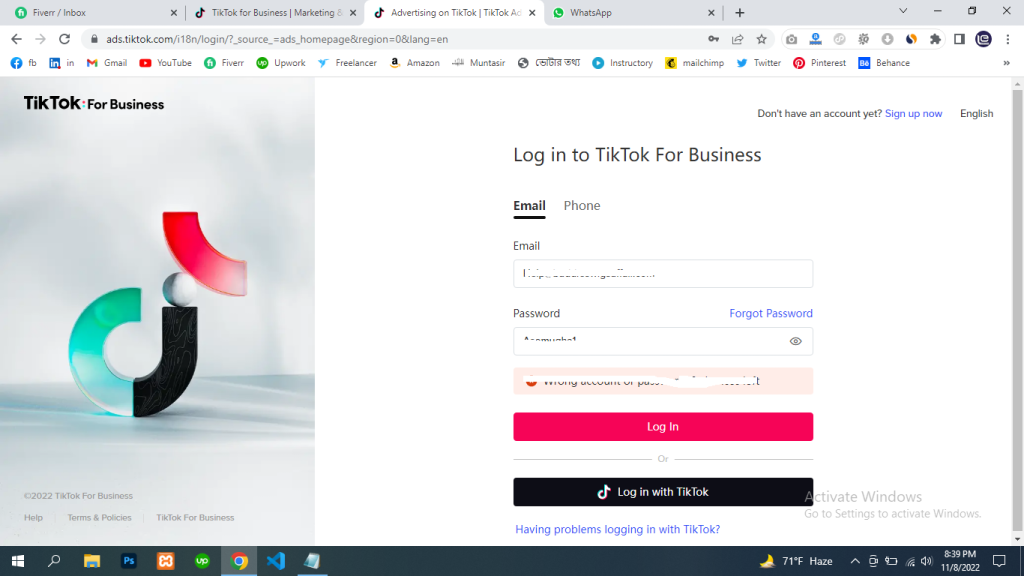
- In the Ads Manager, select the “Pixel” option from the menu on the left side of the screen.
- Click the “Create Pixel” button.
- Give your pixel a name and select the “Manual Installation” option.
- Copy the pixel code that is generated.
- Log in to your Shopify store, go to the “Online Store” section, and select “Themes.”
- Click on “Actions” button and select “Edit Code”
- In the theme.liquid file, paste the TikTok pixel code before the closing </head> tag.
- Save the changes.
- Verify the installation by clicking “Verify Now” in the TikTok Ads Manager.

It’s important to note that you will need access to your Shopify store and understand how to make changes to it before attempting this installation. If you don’t have the technical expertise to do this, it’s best to reach out to a developer or a web designer for assistance.
Or need help tiktok pixel expert.
Once the pixel is installed, you’ll be able to track important metrics like website conversions, traffic, and user engagement. This will give you valuable insights into how your TikTok advertising campaigns are performing and help you optimize your campaigns for better results. Additionally, TikTok Pixel will also help you to retarget users who have already visited your website and will help you to drive more conversions.
In conclusion, installing the TikTok pixel manually on your Shopify store is a simple process that can help you get more out of your TikTok advertising campaigns. With this powerful tool, you’ll be able to track important metrics and optimize your campaigns for better results. It is important to note that the process is a bit technical but with the help of a developer or a web designer, it will be easy to implement.
Visit my successful completed projects.
You can watch bellow video to get clear idea.

Itís difficult to find experienced people on this topic, however, you sound like you know what youíre talking about! Thanks
Everything is very open with a precise clarification of the challenges. It was really informative. Your website is useful. Thanks for sharing!
I would like to thank you for the efforts youve put in writing this blog. I am hoping to see the same high-grade blog posts by you later on as well. In truth, your creative writing abilities has motivated me to get my very own blog now 😉
Pingback: tadalafil 20mg side effects
Pingback: best essay writing services